Derived Cross Tabular Data Sets
Derived cross tabular data sets allow correlations to access tables that you read into this simulation.
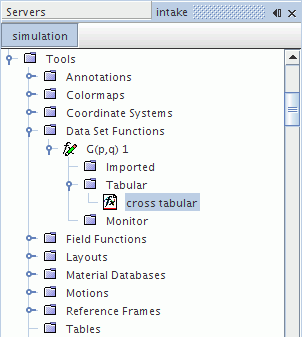
This object cannot be deleted while a link is in place from derived monitor data sets in a plot. This object shares pop-up menu items with other derived data sets.
To access external data, carry out the following steps:
- Read the data into a table in Simcenter STAR-CCM+.
- Select that particular table in the properties of this object.
- In the same properties, assign the data columns of the table to the x- and y-axes.
The above quantities can be specified using the properties of this object. If the Update Active property is activated, the point-to-point time Fourier transform or the point-to-point time correlation is calculated after the last property assignment. Alternatively, you can calculate the transform by right-clicking the node and selecting Update Output, irrespective of the state of the Update Active property.
Cross Tabular Properties
|
Input Data 2 |
Selects a table from among the ones that are represented by nodes in the node of the node. |
|
|
X Column 2 |
Selects a column in the table to plot on the x-axis. |
|
|
Y Column 2 |
Selects a column in the table to plot on the y-axis. |
|
|
Input Data 1 |
Selects a table from among the ones that are represented by nodes in the node of the node. |
|
|
X Column 1 |
Selects a column in the table to plot on the x-axis. |
|
|
Y Column 1 |
Selects a column in the table to plot on the y-axis. |
|
|
X Units |
Displays the calculated units for the x-axis data. |
|
|
Y Units |
Displays the calculated units for the y-axis data. |
|
|
Update Active |
Whether the update is active for the imported table. |
|
|
Activated |
The update is active. |
|
|
Deactivated |
The update is inactive. This state is the default. |
|