Calculating the Line Time Fourier Transform
Before calculating a line time Fourier transform from an input data set, create a derived data set under the child node of the transform:
-
Right-click
and select
.
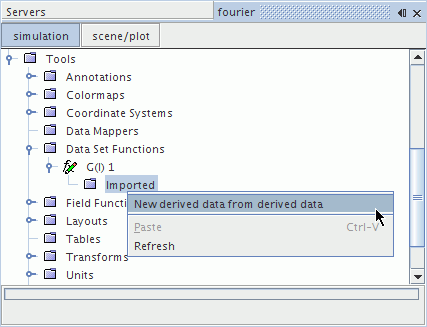
A node appears in the simulation tree.
- Right-click the node, select Export Field..., and complete the dialog to specify the name and location of the .mat file.
|
Input time history |
The line time history to use as input, selected from pull-down menu. |
|
|
X Units |
The units of the X axis. |
|
|
Y Units |
The units of the Y axis. Equals the square of the units of Field function 1 divided by the units of frequency for power spectral density plots. |
|
|
Update Active |
Whether the update is active for the imported line. |
|
|
Activated |
The update is active. |
|
|
Deactivated |
The update is inactive. |
|
If the Update Active property is activated, the line time Fourier transform is calculated after the last property assignment. Alternatively, you can calculate the transform by right-clicking the line imported node and selecting Update Output, irrespective of the state of the Update Active property.
|
X Surface Axis Units |
The units in which the X axis is specified. |
|
|
Y Surface Axis Units |
The units in which the Y axis is specified. |
|
|
Z Surface Axis Units |
The units in which the Z axis is specified. |
|