Creating Derived Tabular or Cross Tabular Data Sets
Derived tabular and cross tabular data sets are represented as child nodes of the manager.
This manager has a pop-up menu.


To create a derived tabular or cross tabular data set:
- Right-click the
node and select
.
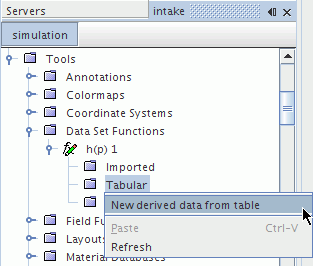
A tabular or cross tabular node appears as a child to this node.


Tabular Properties
None.
Tabular Pop-Up Menu
|
New derived data from table |
Creates a tabular or cross tabular child node in which tables can be accessed. |
|
|
Paste |
Places the contents of the clipboard into the selected node. |
|
|
Refresh |
Refreshes the sub-nodes of the selected node in the simulation tree. |
|