Derived Imported Line Data Sets
Derived imported line data sets hold line time histories.
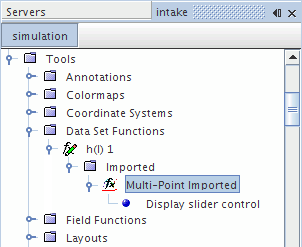
This object cannot be deleted while a link is in place from derived data sets in a plot. This object shares pop-up menu items with other derived data sets.
The function definition requires:
- Importing the surface from an existing .trn or .simh file.
- Extracting a field function from that surface.
- Selecting a derived part as a line probe.
The above quantities can be specified using the properties of this object. If the Update Active property is activated, the time history data set is calculated after the last property assignment. Alternatively, you can calculate it by right-clicking the node and selecting Update Output, irrespective of the state of the Update Active property.
Derived imported line data sets are not updated automatically when you change a part position. A modified part can have many associated derived imported surface data sets. An automatic update would take some time and cause the Simcenter STAR-CCM+ user interface to lock until the process is complete.
When any part is modified, all of its derived imported line data sets are shown as requiring an update. The Update Active property for the affected derived imported line data sets is automatically deactivated.
- To update a derived imported line data
set, do one of the following:
- In the Properties window, manually activate the Update Active property.
- Right-click the imported line data set and then click .