Using Thermodynamic Polynomial Data
Thermodynamic Polynomial Data provides seven (or nine) coefficients—five (or seven) coefficient polynomial curve fits for specific heat , a coefficient polynomial curve fit for static enthalpy , and a coefficient polynomial curve fit for entropy .
The curve fits are read in from either the thermodynamic properties file that is imported (see Gas / Surface Thermodynamic Properties Files), or the selected material database (most often from the standard material database, props.mdb, that is provided as a part of Simcenter STAR-CCM+).
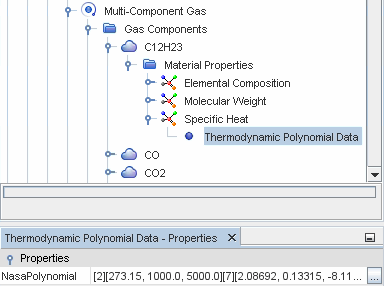
Since enthalpy of formation and reference temperature are implicit in the curve fit for , you do not need to supply them as you would if you were to use the Polynomial in T method for .
In the
Properties window, a single property that is called
NasaPolynomial includes a property customizer ( ). Click that button to activate a customizer dialog with properties for working with polynomials in
Simcenter STAR-CCM+.
). Click that button to activate a customizer dialog with properties for working with polynomials in
Simcenter STAR-CCM+.
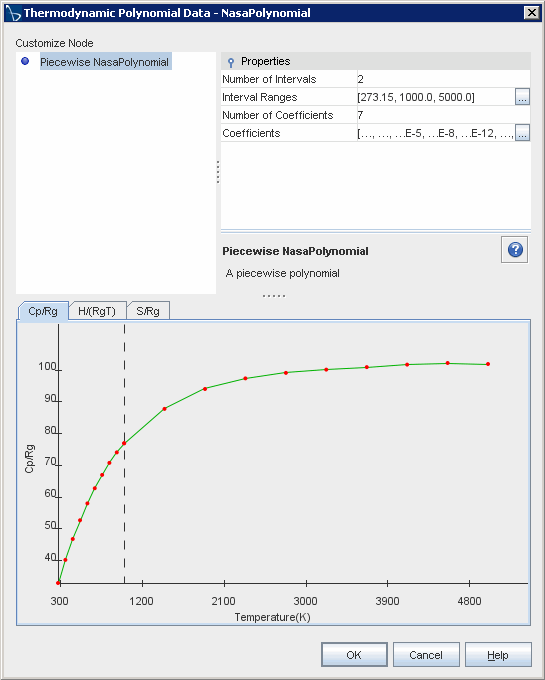
The plot in this dialog gets updated instantly with your changes. Separate plots, accessible through tabs, exist for , , and .
| Note | If Simcenter STAR-CCM+ ever evaluates the polynomial outside the range, it assigns to the property a value of the polynomial at the respective range limit. Depending on the demands of the particular simulation, you can specify a temperature range of the polynomial large enough that the polynomial is not evaluated outside the range during the analysis. However, sometimes the polynomials are not valid beyond the range that is given, so manipulate the temperature range with caution. |
Until Simcenter STAR-CCM+ version 5.04, the values of the polynomial coefficients were scaled with , where is the universal gas constant [J/(kmol K)] and is the molecular weight (kg/kmol) of the substance . They appeared scaled in this manner in the GUI. Now the values appear unscaled, as they are found in the literature.
7-Coefficient NASA Thermodynamic Polynomials
For 7-coefficient NASA thermodynamic polynomials, the coefficients through for various temperature ranges define the specific heat capacity, , as follows:
These coefficients can be set with a customizer dialog similar to the dialog used for polynomial properties. However, since it can be difficult to make them consistent, it is advisable not to change the default numbers.
The curve fit is:
where:
The coefficients for various temperature ranges define as follows:
9-Coefficient NASA Thermodynamic Polynomials
For 9-coefficient NASA thermodynamic polynomials, the coefficients through for various temperature ranges define as follows:
These coefficients can be set with a customizer dialog similar to the dialog used for polynomial properties. However, since it can be difficult to make them consistent, it is advisable not to change the default numbers.
The curve fit is:
where:
The coefficients for various temperature ranges define the entropy, , as follows:
Troubleshooting Thermodynamic Polynomial Data
It is expected that the thermodynamic NASA polynomials provide continuous data and as such, if a discontinuity in data is detected, Simcenter STAR-CCM+ attempts to correct the coefficients internally. If Simcenter STAR-CCM+ corrects any coefficients, the corrected coefficients are displayed in the GUI instead of the coefficients that were specified. However, if Simcenter STAR-CCM+ cannot correct the coefficients automatically (for a large discontinuity in data), a warning is displayed in the Output window and the coefficients must be fixed manually.