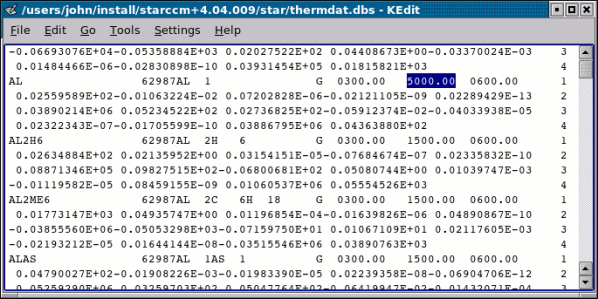Modifying a Copy of the Chemkin Database
The Chemkin database file is essentially a text file, and can be modified with any text editor.
| Note | The Chemkin database file is the source of the Chemkin database. Before modifying it, make a copy of this file for modification, and keep the original in a safe place. |
The file is located as follows (these locations are examples using Simcenter STAR-CCM+ version 18.02.002):
- On Linux:
[INSTALL.DIR]/starccm+18.02.002/star/data - On Windows:
C:\Program Files\Siemens\18.02.002\STAR-CCM+ 18.02.002\star\data
Open your copy of the Chemkin database file in a text editor.
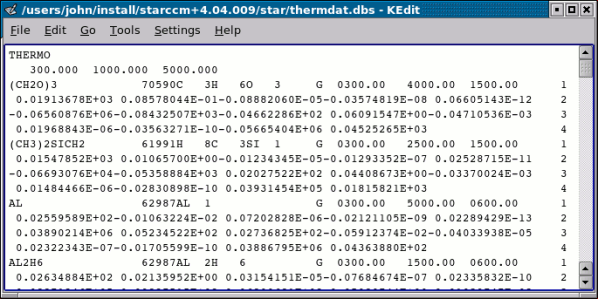
This editing technique lets you add new species as well as modify species properties.
Adding New Species to the Database
Gaseous species and condensed species with only one condensed phase can be in any order. However, the sets for two or more condensed phases of the same species must be adjacent. If there are more than two condensed phases of a species, their sets must be either in increasing or decreasing order according to their temperature intervals.
With the file open in the text editor, scroll to a set of data for any species, preferably one that belongs to the same phase as the species you wish to add.

Select that entire set of data and use the Copy command.
Then paste that data into an appropriate location, and change the entries so that they reflect the data of your species. In order for STAR-CCM+ to read your information correctly, ensure that the spacing is the same as that of other entries.
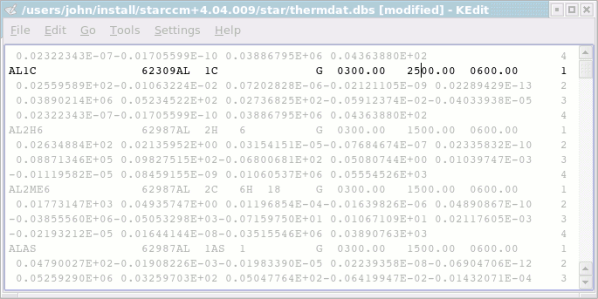
To complete the addition of a new species, enter data for your species in the proper positions. The details of how various types of data appear in the file are described in the section on the species database format.
Modifying Properties in the Database
Once you have located the value that you want to change, scroll to that value and change it to the new one. In order for STAR-CCM+ to read your information correctly, ensure that the spacing is the same as that of other entries.